Hunting Season 2025-2026
Below you will find the procedure for checking the accessibility of EXTRATRAIL trails during the hunting season via the official SPW Wallonia website www.chasseonweb.be.
The driven hunting season normally begins on 1 October and ends on 31 December. However, it may be extended into January or even February, depending on requirements and on the basis of a decree from the Walloon government.
The data is constantly updated on www.chasseonweb.be. Be sure to check the status of your chosen trail at least one day before you go out on the EXTRATRAIL trails.
NOTE
Only the signage displayed in the forest is official.
Never use a route if this is prohibited by a sign.
For your safety, please respect the signage in the forest (see information here).
- Yellow sign = information
- Red sign = restriction
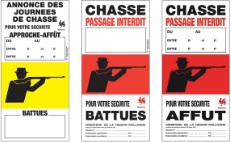
Info UTDS :
The route of the Ultra Tour des
Sources (UTDS) is closed annually from 09/15 to 12/31.
In addition to the battue dates shown in the tables below, we draw your attention to the fact that, every day from 15/09 to 31/12, EXTRATRAIL routes are potentially inaccessible at sunset and sunrise due to hunting during this period.
Bans on access during hunting season are indicated with red regulatory notices at the entrances to the forest area.
We advise the use of trails during the day.
This warning is intended to avoid disturbing wildlife and ensure your safety.
As it is not the source of this information, EXTRATRAIL may not be held liable for inaccurate information, or if the dates and locations of the hunts change.
It should also be noted that several hunters have still not announced their hunt dates.
Note: caution and respect for signs placed in the forest by the hunters, in accordance with current regulations, is essential.
Tutorial
Procedure for checking hunting dates
- Visit the www.extratrail.com website.
- Select a municipality.
- Choose one of the trails.
- Download the GPX of the trail you wish to take onto your computer or smartphone.
- Then visit the www.chasseonweb.be website.
- Tick the ‘I understand’ box and click ‘OK’.
- Click on the 4th icon at the top right, ‘Add your data’.
- Click on ‘+’ to ‘Add data’.
- Choose the ‘Files’ tab in the window that opens.
- Drag and drop the GPX file that you have previously downloaded into the window, or select the file using the interface on your computer or smartphone.
- Click on ‘Finish’. The imported area will automatically be zoomed in.
- A ‘point’ and ‘line’ plot is then visible (you can display the one you prefer or both. However, the ‘points’ file will be easier to read on the map).
- Click on the 1st icon at the top right, ‘Search by date’.
- Select the desired date and repeat if several different dates are required.
- The hatched area that appears corresponds to hunting information. A legend is available by clicking on the second icon.
- If the plotted trail is tangential to the hunting plot, the trail must be considered closed for safety reasons.
Notes
- If several different GPX files are imported simultaneously into www.chasseonweb.be, they will all have the same colour on the screen (orange by default). If the trails are superimposed and geographically close, this will make the map more difficult to read.
- The black trails at Jalhay and the Ultra Tour des Sources (UTDS) are closed annually during the hunting season from 15 September to 31 December.